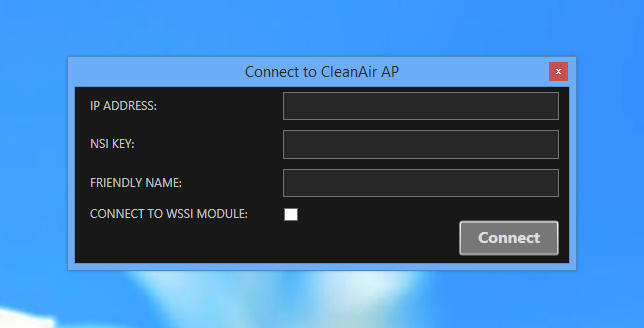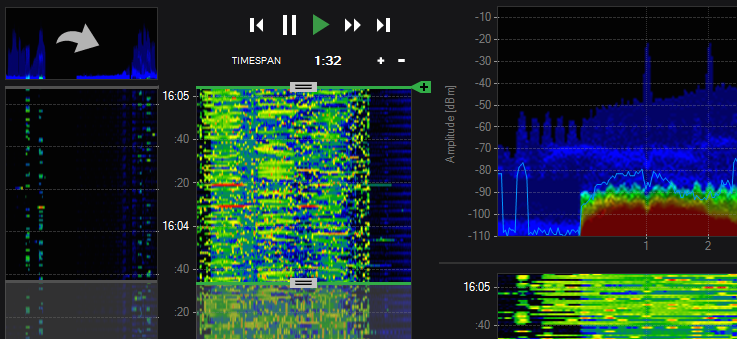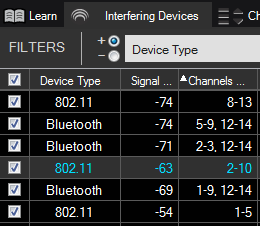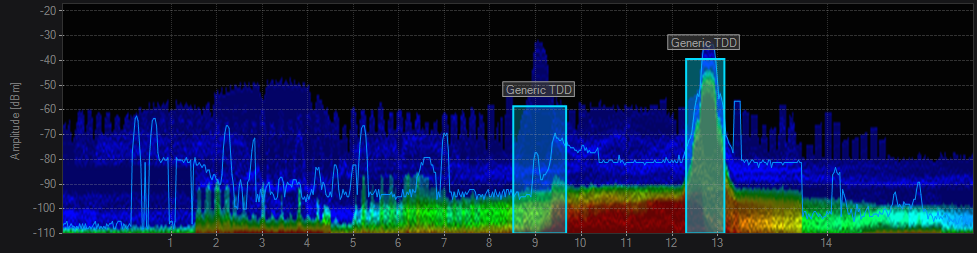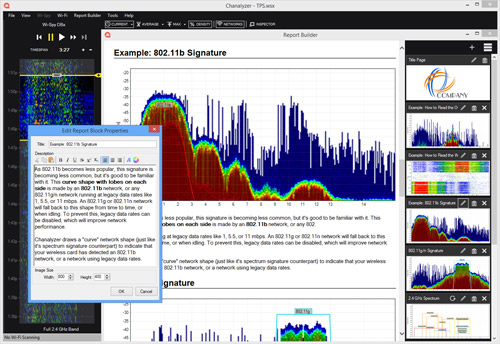See the Invisible From Your Desk with Chanalyzer + Cisco CleanAir
Leverage your Cisco CleanAir APs to troubleshoot from afar!
With the optional Cisco CleanAir accessory for Chanalyzer, you gain immediate visibility into the 2.4 GHz and 5 GHz band from the perspective of your Cisco Access Points without leaving your desk.
Being able to perform spectrum analysis from locations throughout your WLAN gives you a front seat to the action– whether it be down the hall, across town, or on another continent.