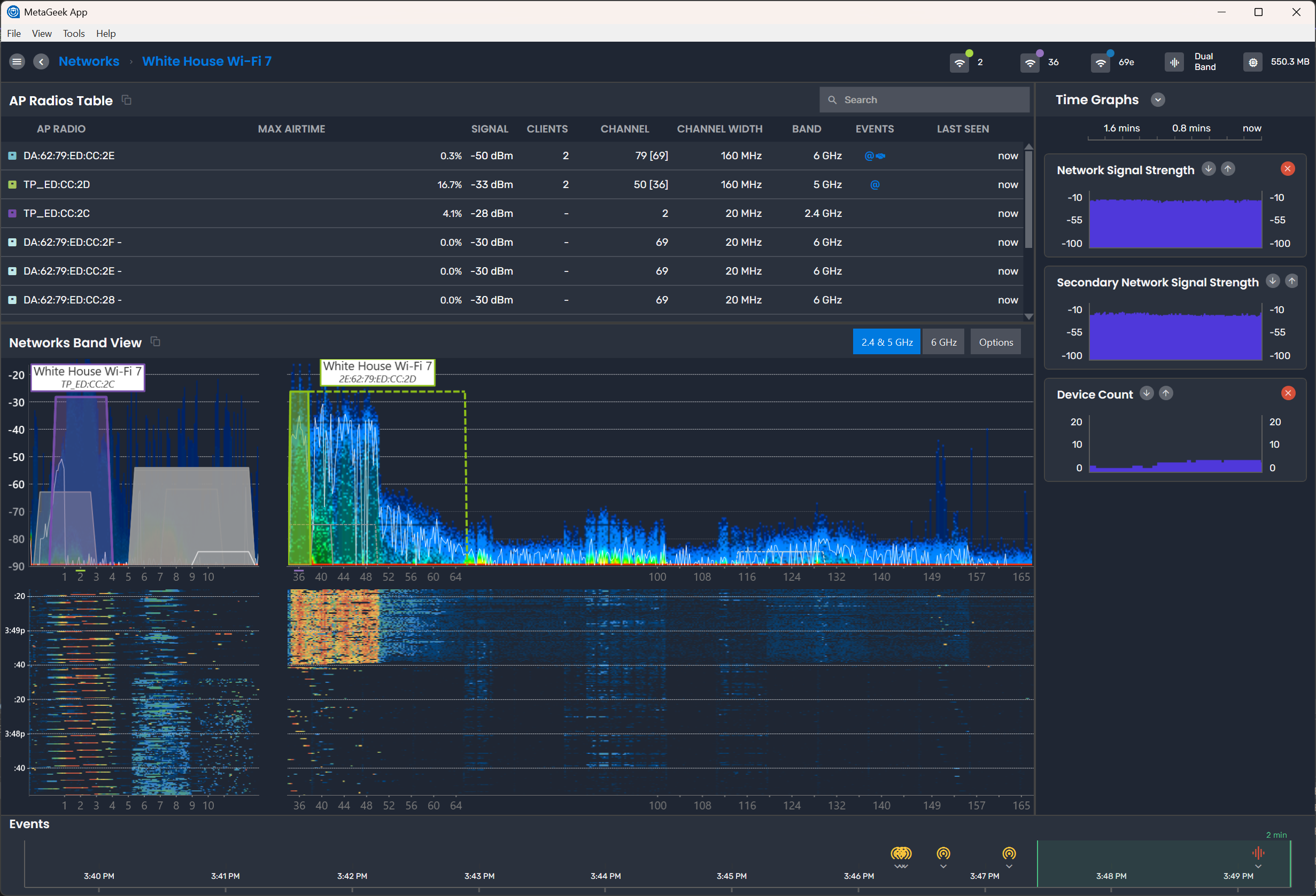
Wi-Fi Woes? MetaGeek App’s Wi-Fi 7 Upgrade...
Bryan Lee
The MetaGeek App supports 802.11be packet capture on 2.4, 5 and 6 GHz
Ever since inSSIDer 5 started showing me the clients on my Wi-Fi network I’ve wanted to know more about them. Sometimes I just have a MAC address and a vendor, and if your network is anything like mine, seeing half a dozen Apple_00:00:00 type device names isn’t as helpful as I’d like. So, we began exploring ways to get more information about the clients in the local network beyond just Wi-Fi packet capture, resulting in some awesome new capabilities in inSSIDer 5.2.
Ever since inSSIDer 5 started showing me the clients on my Wi-Fi network I’ve wanted to know more about them. Sometimes I just have a MAC address and a vendor, and if your network is anything like mine, seeing half a dozen Apple_00:00:00 type device names isn’t as helpful as I’d like. So, we began exploring ways to get more information about the clients in the local network beyond just Wi-Fi packet capture, resulting in some awesome new capabilities in inSSIDer 5.2.
When you fire up inSSIDer you will now see a DEVICES option between NETWORKS and CHANNELS. When you go DEVICES and Enable Device Discovery, inSSIDer attempts to get an IP address for all devices on your local network (subnet), and uses ZeroConf (aka Bonjour) Services to gather device details, such as name and device type, such as Computer, Printer, Media, etc.
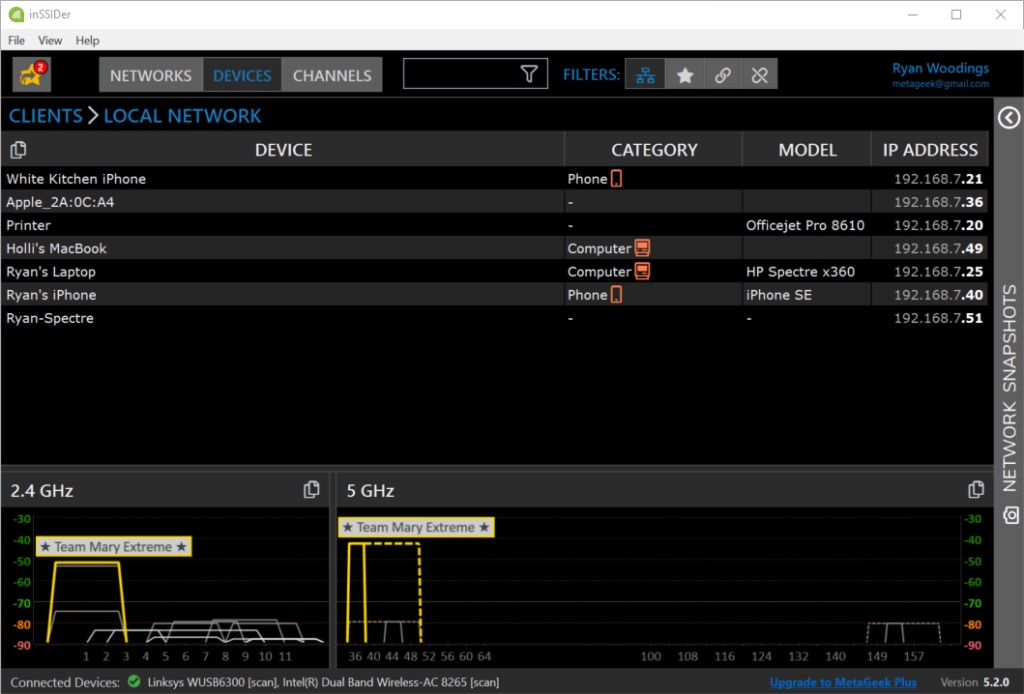
If you have MG+ and a compatible Wi-Fi packet capture adapter the above information is also linked to the Wi-Fi client information that inSSIDer already gathers, giving you a comprehensive view of device type, name, Wi-Fi connection and utilization.
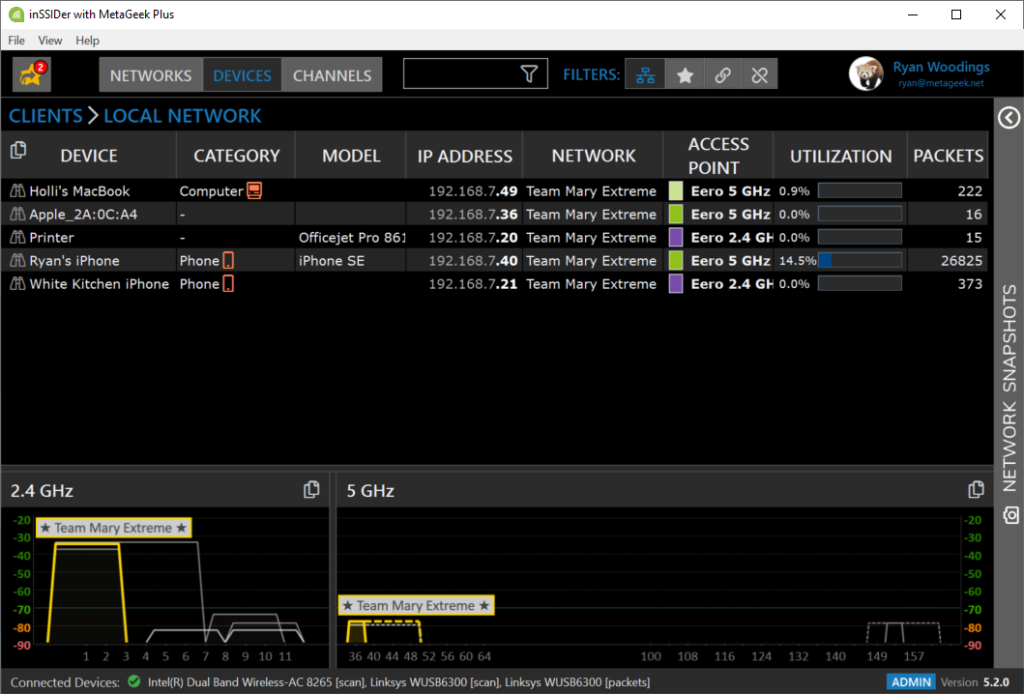
Something else new in inSSIDer 5.2 is that all AP aliases (names you give your access points) are now stored in your Rampart account and shared across your team.
Speaking of teams… if you have a MetaGeek Plus Pro account, which provides collaboration between team members, you now also have the ability to open pcap files in inSSIDer! Instead of poring over millions of packets using a packet analyzer like Wireshark or OmniPeek, inSSIDer gives you a super quick overview and drill-down into the networks and clients captured in the pcap file.
Note: Given the flexibility of the pcap format there are many pcap files that inSSIDer will not be able to parse. If you have a Wi-Fi pcap file that won’t open in inSSIDer please let us know in the forum, and we’ll do our best to add support for it.
Subscribe to Signifi Personal.

If you're ready to take control of your Wi-Fi and make it feel like magic for your users, we are here to help.