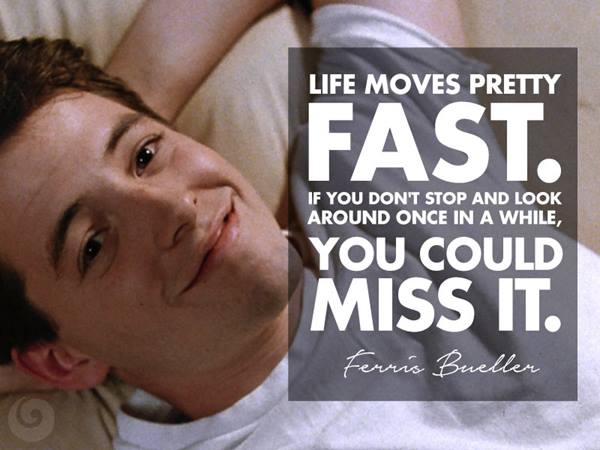
20 Years of MetaGeek, a brief and non-sequ...
Brian Tuttle
Wow, that _did_move pretty fast! I can't believe MetaGeek was founded 20 ye...
Wow, that _did_move pretty fast! I can't believe MetaGeek was founded 20 years ago. I went looking for Ryan's article that I thought was titled "10 Years of Leading the Way". It turns out it is actually titled "5 Years of Leading the Way" and was written 15 whole years ago. I will try to do an updated version of that article by the time I reach my 20th anniversary with MetaGeek 😅. Anyway, I was writing some onboarding material for new employees, and I think it provides an interesting history of MetaGeek and ties in nicely with the anniversary.
Oscium purchased MetaGeek in October 2024. Oscium (www.oscium.com) was formerly focused on spectrum analyzer hardware. MetaGeek (www.metageek.com) also started out building spectrum analyzer hardware, but then focused more on the software as an area for innovation. The combined company will be called Oscium.
MetaGeek spectrum analyzers were branded Wi-Spy. Oscium spectrum analyzers used to be called WiPry. Following the acquisition, new Oscium spectrum analyzers will use the Wi-Spy brand. Our first Oscium Wi-Spy is called the Wi-Spy Lucid and was released in late 2024.
What is a spectrum analyzer? Traditionally, a large piece of laboratory equipment that captures radio frequency (RF) data, and translates that data from the time domain into the frequency domain using a Fast Fourier Transform (or more than one such transform). As RF communication has gotten more and more sophisticated, chips have become available that do their own RF processing, converting the "analog" or "raw" RF into the frequency domain, or digitizing it. Both MetaGeek and Oscium use those type of chips to build a relatively small and cheap USB device that can be attached to a computer to serve much of the same purpose as a traditional spectrum analyzer.
The Wi-Spy only captures the RF and converts it to digital form, though, the computer has to run an app to actually display the data, as a traditional spectrum analyzer would on its built-in screen. For MetaGeek, that app is Chanalyzer. For Oscium, that app was WiPry (viewer), which was re-branded Chanalyzer Lite (or ChanLite) following the merger.
This is a good point to introduce the OSI Layers with regard to networking. Layer 1 is the physical layer, which used to be the wire. In wireless communications, the the physical layer is the RF waves going over the air. Spectrum analyzers are only useful for looking at the physical layer--is RF energy present on the frequency I expect? Is the RF spectrum "quiet", or are their other signals "noise" that I have to compete against? Signal Strength and Signal-to-Noise Ratio (SNR) are commonly used measurements of the "health" of the physical layer in wireless communications.
Once MetaGeek started to notice that most of our customers were focused on Wi-Fi networking, we started to think about moving up the OSI stack to Layer 2, the Link Layer. Layer 2 deals with how devices actually talk to each other across the physical layer. We'll get into this in more detail later. For now, the important thing is that the first thing MetaGeek did in Layer 2 is to collect and display a list of WI-Fi networks.
Wi-Fi is specified by an organization called IEEE, and the Wi-Fi spec is 802.11. Over the years, there have been a number of amendments to the Wi-Fi spec, some notable ones being 802.11a 802.11b, 802.11g, 802.11n, 802.11ac, 802.11ax and 802.11be. Those 7 amendments to the spec lay out the details of Layer 1 and Layer 2 for Wi-Fi. There are other specs that lay out specific functionality (like how a device should "roam" from one access point (AP) to another, or how certain security mechanisms work), but the amendments I listed above define how Wi-Fi actually works. We do not need to get into all of those details, but I am going to mention a few specifics, and wanted to point out where/how these things are defined.
How does a device like a phone or computer discover an access point, so it can connect to a Wi-Fi network? Access Points announce themselves by sending a Beacon that tells devices that a Wi-Fi network is available, and provides some information about the access point. Listening for those beacons is how your computer or phone know to put a Wi-Fi network in the list you see when you click on a Wi-Fi icon.
In the early days of Wi-Fi, networks rarely had any security. In part, that was because getting the security to work right was challenging, and in part because so few devices actually supported Wi-Fi that it didn't seem like a big deal. There used to be a hobby, called War-driving, in which nerds would drive (or walk) around cities and map where there were unsecured APs that could be used to get free network access. Why is it called war-driving? It started with war-dialing--calling random phone numbers to see if you reached a modem, like in the movie War Games, starring Matthew Broderick. If that sounds silly, remember that in those days cell phones data plans were rare, expensive, and very limited in bandwidth.
One of the first war-driving apps was called NetStumbler, and in the early days of MetaGeek, Google bought NetStumbler and stopped distributing it. Interestingly, NetStumbler became the core of how Google Maps uses Wi-Fi AP beacons to provide more accurate location than GPS. When you see a Google Maps car driving around, it isn't just taking pictures for street view, it is also sniffing all the Wi-Fi networks that it can, and figuring out where they are. Then, when your PC or phone picks up a beacon from those networks, Google can tell you where you are. But, I digress.
Anyway, with the vacancy in the market created when NetStumbler went away, MetaGeek thought it would be a good idea to introduce a successor, and we called it inSSIDer. The "name" of an AP is called the Service Set Identifier (SSID), which is where the name inSSIDer comes from. That was MetaGeek's first Layer 2 application. At first, it just showed a table with the SSID (name), signal strength, speed, 802.11 amendment version, Wi-Fi channel and security settings for each AP. Later, we added a graph that showed how the signal strength changed over time, so a user could tell if they were getting closer to or farther from an AP.
But, the big innovation was when we started drawing the networks on a frequency graph like the ones found on a spectrum analyzer. We did this because 802.11b was the most widely used Wi-Fi amendment at the time. That version uses the 2.4 GHz spectrum, and it defines WI-Fi channels that are 22MHz wide, but whose centers are only 5MHz apart. So, each channel overlaps its neighbors by 17MHz. That means Wi-Fi networks on channel 5 and 6, for example, seriously interfere with each other. We wanted to show our users how bad this interference could be, inspired by an image similar to: https://academy.nordicsemi.com/wp-content/uploads/2023/12/wififund_less1_24ghz_spectrum.png
InSSIDer is a hugely popular app. Once we had it working, we also added the Wi-Fi AP table, signal strength over time graph and the frequency graph to Chanalyzer, and made our spectrum app more Wi-Fi focused.
Wi-Fi 802.11b uses 2.4 GHz, and it was the most popular early on because it is cheaper and easier to build 2.4GHz radios, and also because it used a modulation scheme (modulation is how data gets encoded onto RF waves to over the air and decoded at the receiver) that is easier to implement (DSSS). 802.11a defines Wi-Fi on 5GHz spectrum, and with channels that are non-overlapping. 802.11g brought the higher-throughput modulation scheme from 802.11a (OFDM) over to 2.4GHz to give it a speed boost. 802.11n launched in the early years of MetaGeek and brought dual-band (2.4 and 5 GHz) access points to market. This is when 5GHz started getting seriously adopted, and we had to develop a dual-band Wi-Spy in response (early models were 2.4 only).
Once we had the physical layer challenge taken care of 802.11n bringing Wi-Fi into the dual band era, we started thinking about layer 2 again. There is an open source application called Wireshark that is widely used for packet analysis (looking at the actual Layer 2-7 data going across the wire to identify problems). The group that originally created Wireshark also built a Wi-Fi sniffer, called AirPcap, that could capture Wi-Fi traffic on a given channel so that data could be analyzed in Wireshark. Many/most of MetaGeek's customers aren't really network protocol analysis experts, so Wireshark presents a steep learning curve. So, we attempted to create a more visual layer 2 analysis app, and called it Eye P.A.
A major problem with Eye P.A. was that it only opened a packet capture that had already been created--it did not support live analysis of a real-time packet capture. Also, around that time, 802.11ac was coming out, with even faster data rates, and support for wider channels. It took us a while to get Eye P.A. working correctly in-general, and even longer to update it to support the new amendment. The company that made AirPcap had gotten acquired, and the new owner did not make an updated version of the device that supported 802.11ac. Eventually, we found a special driver we could license that would allow us to do packet capture using a standard USB Wi-Fi adapter.
We started adding live packet analysis to inSSIDer first, as at the time MetaGeek was working on creating a subscription Wi-Fi monitoring service called MetaGeek Plus and inSSIDer was our most popular application. Later on, after I temporarily left MetaGeek, they created a live packet analysis app called Tonic, which we have since renamed the MetaGeek App. That app is sort of a combination of inSSIDer and Eye P.A.
Most recently, Oscium released a packet capture device (and more) called WLAN Pi Go. This is, finally, a successor to the AirPcap, based on the latest Wi-Fi amendment, 802.11be. At this point, I should also point out that Wi-Fi 802.11ax added support for 6GHz spectrum, which is also supported by 802.11be. The Wi-Spy Lucid is capable of supporting spectrum analysis on 2.4, 5 or 6GHz. And, now the WLAN Pi Go is capable of supporting packet analysis on all 3 bands, as well.
Why "WLAN Pi Go"? There is a group called WLAN Pi that has been building Wi-Fi troubleshooting/hacking hardware (wireless networks are often called WLANs) based on the Raspberry Pi (that's where the Pi comes from). Oscium build the latest version, which is the first mass-produced WLAN Pi. The Go is to imply that is is a mobile-oriented device. It has a magsafe ring for snapping to the back of a phone, and it can be powered via the USB port on an iphone and some Android devices.
The MetaGeek App can support packet capture via up to 3 WLAN Pi Go devices. MetaGeek is also working on a new Chanalyzer Lite codebase that will eventually be used to replace all of our apps with more modern versions. The first release of that new codebase will be on iOS. https://www.youtube.com/watch?v=3fu2wI68BpM
The other interesting Oscium Product that launched fairly recently is the Nomad. That device is a battery-powered network analysis device with 4 Wi-Fi adapters. It also has a USB port to allow a Wi-Spy to be attached. The Nomad was designed and built prior to the MetaGeek acquisition to be the basis of a Wi-Fi Site Survey solution for Hamina On-Site. The latest versions of the MetaGeek App also support packet capture via the Nomad.
So, there you go--a brief and non-sequential history of MetaGeek, and Wi-Fi, too. Of course, there is much more to talk about--incredible employees, product innovations, partnerships, and some painful lessons learned. More on those some other time. Stay tuned!
Subscribe to Signifi Personal.

If you're ready to take control of your Wi-Fi and make it feel like magic for your users, we are here to help.