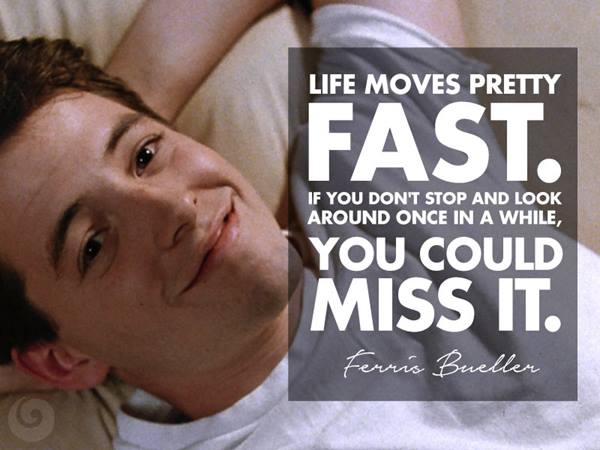
20 Years of MetaGeek, a brief and non-sequ...
Brian Tuttle
Wow, that _did_move pretty fast! I can't believe MetaGeek was founded 20 ye...
At MetaGeek, we are laser-focused on helping you get the most out of your Wi-Fi network. We offer the best Wi-Fi Scanner, inSSIDer, for both Windows and Mac.
At MetaGeek, we are laser-focused on helping you get the most out of your Wi-Fi network. We offer the best Wi-Fi Scanner, inSSIDer, for both Windows and Mac. We also make the easiest to understand spectrum analysis tools, Wi-Spy and Chanalyzer. Recently we’ve rounded out our toolkit with Eye P.A., our Layer 2 packet analysis application for Wi-Fi networks.
We are excited to announce an update to Eye P.A. – and we want you to try it, even if you already installed a previous trial version. Download it now and get an additional 15-day trial
Eye P.A. was just reviewed by Wi-Fi Expert Ben Miller, and he sees value in the quick troubleshooting
What are the updates in the latest version of Eye P.A.?
One that we’re really excited about is our new and improved parsing engine for .pcap files. We redesigned how Eye P.A. handles the data from a .pcap file, and and now most files open at least 30% faster. Some files open crazy fast.
Last week the default file type in Wireshark switched from the standard .pcap format to the next generation .pcapng format. With this latest release, Eye P.A. now opens .pcapng files as well as the standard .pcap files!
We’ve also added color swatches to the “View Menu”, helping you visually choose what frame types you’d like to filter out from your treepie. Lots of people enjoy seeing their 802.11 .pcap data without beacons, helping them to narrow the results and show only the actual conversation elements between a client and AP. You can
To better adapt to our customers’ needs, and after hearing lots of great feedback from Twitter and blog posts, we have expanded (or are working to expand) the types of files that Eye P.A. can handle”. With this release, we’ve added experimental support for Microsoft® Network Monitor .cap and Comview® .ncf files. Currently “Export to Wireshark” will not work for these file types. Regardless, we wanted to give you the ability to do quick visual troubleshooting in Eye P.A. and we’ll continue to iterate and improve this new feature.
Check out our latest version of Eye P.A. – we think you’ll really like where we’re going with this application. If you’ve already downloaded the trial, we’ve made this download easy for you to try again – check it out for another 15 days on us! Wireless packet troubleshooting will never be the same.
Subscribe to Signifi Personal.

If you're ready to take control of your Wi-Fi and make it feel like magic for your users, we are here to help.