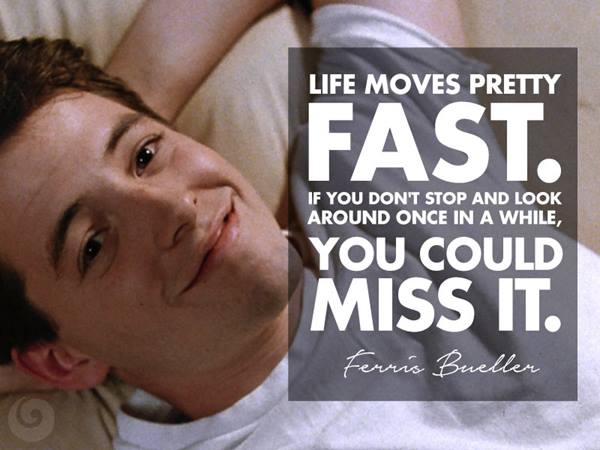
20 Years of MetaGeek, a brief and non-sequ...
Brian Tuttle
Wow, that _did_move pretty fast! I can't believe MetaGeek was founded 20 ye...
Sometimes interfering devices are so bad and stomp all over your WLAN you have to do something about it. Those cheap-o security cameras, cordless phones, and so on take down YOUR critical WLAN.
Sometimes interfering devices are so bad and stomp all over your WLAN you have to do something about it. Those cheap-o security cameras, cordless phones, and so on take down YOUR critical WLAN, or at the very least leave you with fewer channels to choose from making things less optimal.
In situations like these just avoiding the disruptive signal is not an option, you need you actually put eyes on it and see what you can do, whether it be to respectfully ask the owner to power it off .. or to shotgun the blasted thing. What you do with the device is up to you ;-). Leave the signal tracking to Chanalyzer 5.5.
Chanalyzer 5.5 brings a new Device Finder UI that helps you focus on the task at hand and walk right up to the offending device. Also, the accuracy and responsiveness of the Device Finder graph is improved as the frequency range is automatically zoomed giving Chanalyzer more data to give you the best possible reading for tracking. Use with Device Finder Directional Antenna , and your 2.4 GHz device hunting is even better.
Get your Wi-Spy and check it out !
Subscribe to Signifi Personal.

If you're ready to take control of your Wi-Fi and make it feel like magic for your users, we are here to help.