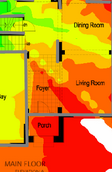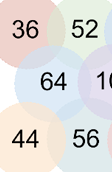Get Smart About Wi-Fi
Why Channels 1, 6, and 11
One of the best things you can do to improve your 2.4 GHz Wi-Fi network coverage is choosing the proper channel for your access point to operate on. But how do you know which channel to choose?
Dead Spots and Slow Zones
In one room, the speeds may crawl, and in another the Wi-Fi may not work at all! Sound familiar? There are quite a few barriers and obstacles for Wi-Fi to overcome in order to achieve a dependable wireless connection. Unfortunately, you can’t always just buy a new wireless router to fix these problems.
Designing a Dual-Band Wi-Fi Network
By understanding the trade-offs that each Wi-Fi band has to offer, you’re going to be able to ensure the best deployment for your site.
Adjacent and Co-Channel Congestion
Adjacent channel congestion is the worst type of Wi-Fi-based interference. Wi-Fi on non-standard channels overlap networks using channels 1, 6 and 11. When networks overlap they do not cooperate opportunities to transmit which can cause wireless packet collisions.
What are the different types of Wi-Fi Security?
Avoid the security pitfalls of setting up your wireless network by choosing the right type of Wi-Fi security algorithm. We'll introduce each type and let you know which ones to avoid.